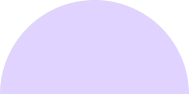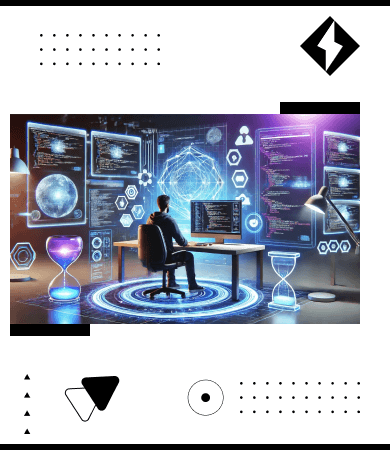Support center +91 97257 89197
Web DevelopmentJuly 16, 2024
Implementing Micro-frontends: A Step-by-Step Guide

Micro-frontends have emerged as a compelling solution for scaling large web applications, providing a way to break down monolithic front-end architectures into smaller, independently deployable pieces. This architectural approach allows teams to work on different parts of the application simultaneously, leveraging the flexibility and scalability that microservices have brought to backend development. In this guide, we'll explore the step-by-step process of implementing micro-frontends, along with best practices, tools, and strategies to ensure success.
1. Introduction to Micro-frontends
What are Micro-frontends?
Micro-frontends represent an architectural style where a web application's front end is divided into smaller, independent pieces. Each piece, or micro-frontend, is a self-contained unit that can be developed, tested, and deployed separately from the others. This approach mirrors the microservices paradigm on the backend, where services are broken down into small, independent components that communicate with each other.
Unlike a monolithic front-end, where all features and functionalities are tightly coupled and deployed together, micro-frontends allow for a more modular structure. This enables different teams to work on different parts of the application independently, using different technologies if necessary, and deploy changes without affecting the entire system.
Why Consider Micro-frontends?
The primary benefits of micro-frontends include:
- Scalability: Micro-frontends allow large applications to scale by dividing the workload across multiple teams. Each team can focus on a specific feature or module, which can be scaled independently as needed.
- Flexibility: Teams can choose the best technology stack for their specific micro-frontend, enabling innovation and rapid adoption of new technologies.
- Independent Deployment: Micro-frontends can be deployed separately, reducing the risk of a single point of failure and enabling faster release cycles.
- Enhanced Maintainability: With a modular structure, codebases are easier to manage and maintain. Updates and bug fixes can be applied to specific parts of the application without affecting the entire system.
However, adopting micro-frontends also comes with challenges, such as increased complexity in communication between micro-frontends, the potential for code duplication, and the need for consistent UI/UX across different micro-frontends. These challenges must be carefully managed to fully realize the benefits of this architecture.
2. Core Concepts of Micro-frontends
Decomposition of the Monolithic Frontend
The first step in implementing micro-frontends is to decompose the existing monolithic frontend into smaller, more manageable pieces. This process involves identifying logical boundaries within the application that can be turned into separate micro-frontends. There are several approaches to this decomposition:
- By Feature: Each micro-frontend is responsible for a specific feature or functionality, such as user authentication, product listings, or checkout processes.
- By Team: Different teams are assigned specific micro-frontends to develop and maintain. This approach allows for greater ownership and accountability.
- By Route: The application is divided based on routing, with each micro-frontend handling a specific route or set of routes within the application.
The choice of decomposition strategy will depend on the application's complexity, team structure, and business requirements.
Independent Development and Deployment
One of the key advantages of micro-frontends is the ability to develop and deploy them independently. Each micro-frontend can have its own build pipeline, version control, and deployment process, allowing teams to work at their own pace without waiting for others. This independence not only speeds up development but also reduces the risk of conflicts and integration issues.
Integration strategies are crucial to ensure that independently developed micro-frontends work seamlessly together in production. Techniques such as server-side integration, client-side integration, and iframe-based integration can be used to combine micro-frontends into a cohesive application. The choice of integration method will depend on the specific use case and requirements of the application.
Communication Between Micro-frontends
Since micro-frontends operate independently, effective communication between them is essential to ensure a smooth user experience. There are several strategies for sharing state and data between micro-frontends:
- Event-driven Communication: Micro-frontends can communicate through events, where one micro-frontend triggers an event that others can listen to and respond to accordingly.
- Shared Services: Common services or utilities can be shared between micro-frontends to manage global state, authentication, or API interactions.
- Props and Context: In cases where micro-frontends are built using the same framework (e.g., React), props and context can be passed down from a parent application to manage communication.
Careful consideration is needed to avoid tightly coupling micro-frontends, as this can negate the benefits of modularity and independent deployment.
3. Step-by-Step Implementation Guide
Step 1: Setting Up the Environment
Before diving into the implementation, it's essential to set up a suitable environment that supports micro-frontend architecture. Several tools and frameworks can facilitate this, including:
- Webpack Module Federation: This feature of Webpack 5 allows multiple independently built and deployed front-end applications to coexist in a single application. It's a popular choice for implementing micro-frontends.
- Single-SPA: A micro-frontend framework that enables multiple frameworks to coexist in a single-page application. It's useful for managing multiple micro-frontends built with different technologies.
- Nx Workspace: Nx provides a monorepo structure that is ideal for managing large-scale projects with multiple micro-frontends.
Once the tools are selected, the next step is to set up the project structure. This involves creating separate repositories or directories for each micro-frontend, along with a host application that will bring them together.
Step 2: Creating the First Micro-frontend
With the environment set up, it's time to create the first micro-frontend. Start by defining the scope of the micro-frontend—what feature or functionality it will encapsulate. For example, if you're working on an e-commerce platform, you might start with a product listing micro-frontend.
In this step, follow best practices for setting up independent build pipelines, version control, and continuous integration/continuous deployment (CI/CD) processes. Ensure that the micro-frontend can be built, tested, and deployed independently of other parts of the application.
Step 3: Integrating Multiple Micro-frontends
As more micro-frontends are developed, they need to be integrated into the host application. This can be achieved using several techniques:
- Webpack Module Federation: This method allows micro-frontends to be dynamically loaded into the host application at runtime. It’s a powerful way to integrate micro-frontends, as it supports sharing dependencies and handling version mismatches.
- Single-SPA: With Single-SPA, each micro-frontend is treated as an application that is mounted or unmounted based on the current route. This provides a seamless user experience, even when micro-frontends are built using different frameworks.
- Iframe Integration: In some cases, micro-frontends can be embedded in iframes, providing isolation between different parts of the application. However, this approach is less commonly used due to performance concerns and limited interactivity between micro-frontends.
During integration, it’s important to test the combined application thoroughly to ensure that all micro-frontends work together as expected and that there are no conflicts or performance issues.
TLDR
Micro-frontends allow large applications to be broken down into smaller, independent pieces that can be developed, deployed, and scaled separately. This guide walks you through the steps of implementing micro-frontends, from setting up your environment to deploying and optimizing your application, while highlighting best practices and potential pitfalls.
FAQs
Micro-frontends are an architectural style where a front-end application is divided into smaller, independent pieces that can be developed and deployed separately, similar to microservices in backend development.
Micro-frontends offer several benefits, including improved scalability, flexibility, and the ability for teams to work independently on different parts of the application, leading to faster development cycles.
Challenges include managing shared dependencies, ensuring consistent UI/UX across different micro-frontends, and handling the increased complexity in communication between the micro-frontends.
Common tools include Webpack Module Federation, Single-SPA, and other frameworks that support modular frontend architectures.
While micro-frontends can introduce some performance overhead due to multiple independent builds, proper optimization strategies, such as lazy loading and efficient communication patterns, can mitigate these issues.
Work with us